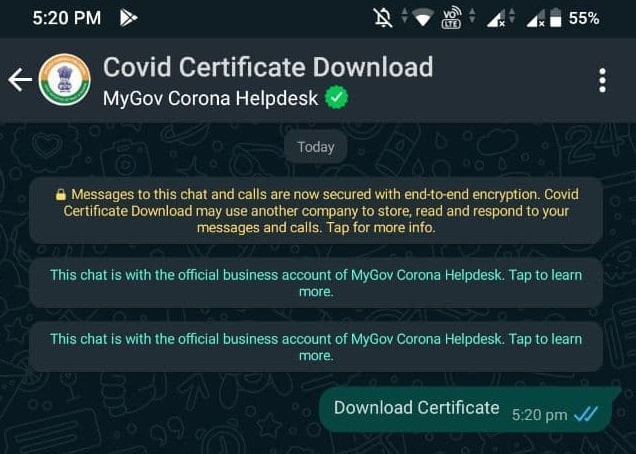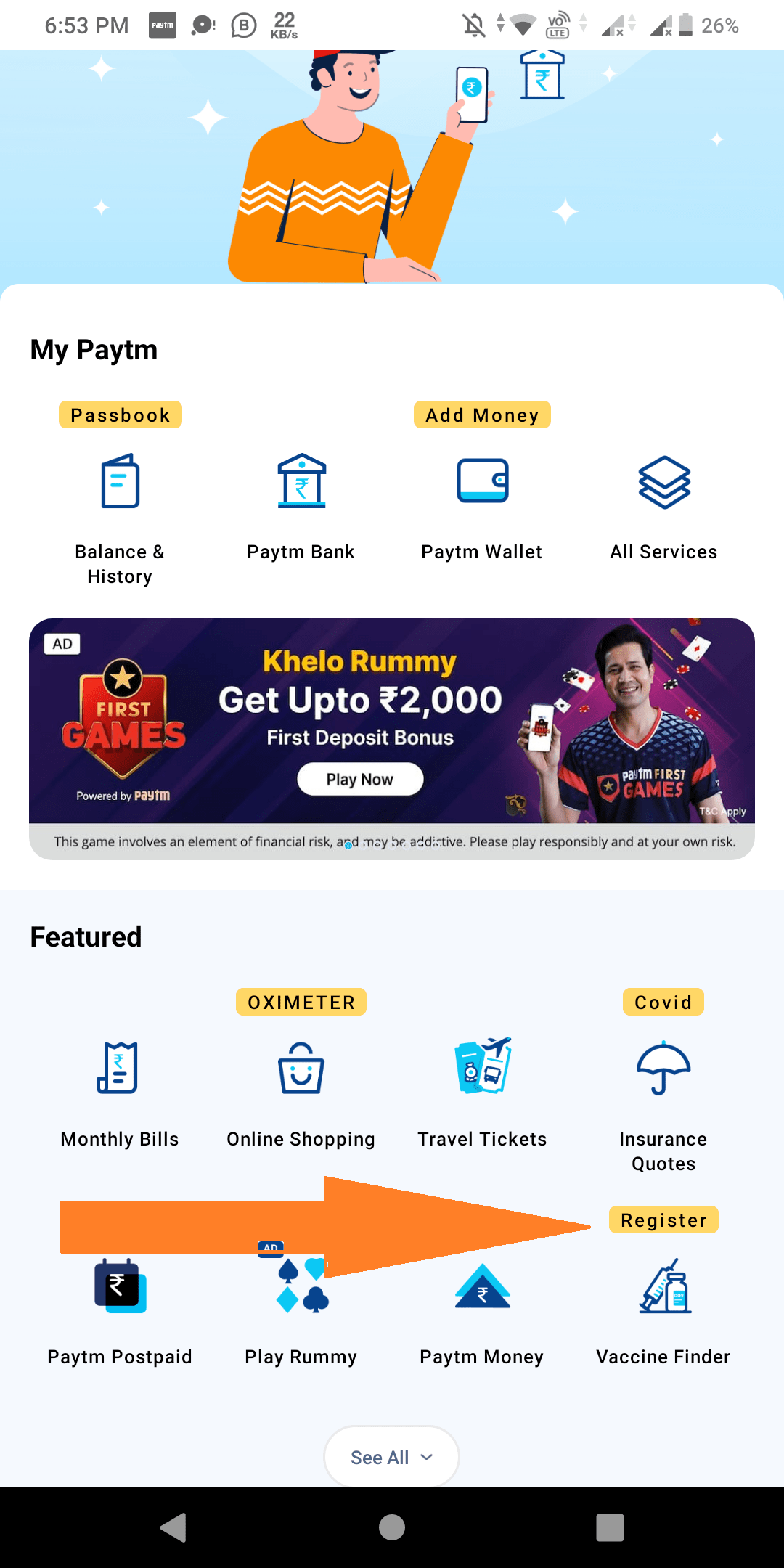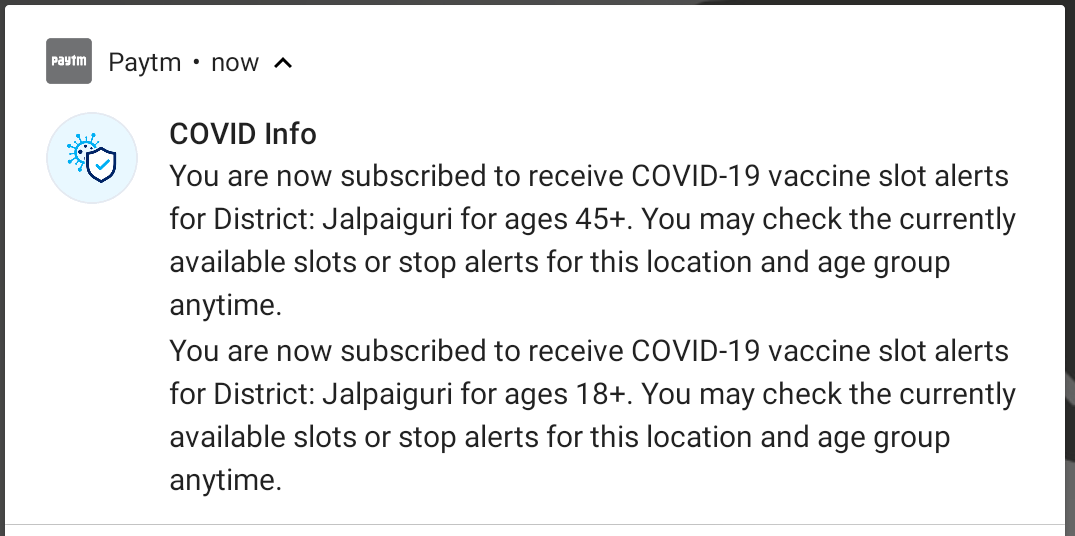Download COVID-19 Certificate via WhatsApp
As Indian citizens continue to get the COVID-19 vaccine, the government is taking several measures to ease the process. The government launched a WHO-backed WhatsApp chatbot to provide users with relevant Coronavirus information earlier this year.  And now, the authorities are making it easier for vaccinated citizens to download their COVID-19 vaccination certificates via the MyGov Corona Helpdesk WhatsApp chatbot.
And now, the authorities are making it easier for vaccinated citizens to download their COVID-19 vaccination certificates via the MyGov Corona Helpdesk WhatsApp chatbot.
So, in this article, we will provide a step-by-step guide on how you can download your vaccination certificate using WhatsApp.
How to Download COVID-19 Vaccination Certificate on WhatsApp
- First Of all, you need to save this number on your device
- Save the mobile number +91-9013151515
Steps to Download Vaccine Certificate via WhatsApp
- Open WhatsApp on your smartphone.
- Search for the mobile number you saved above using the WhatsApp search bar and create a new chat.
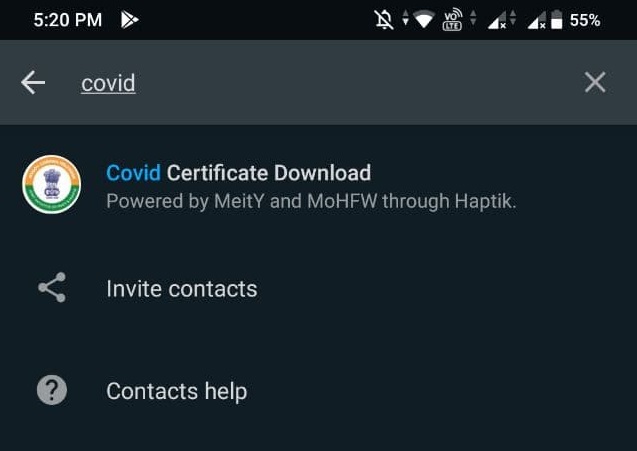
- Type Download Certificate and send
- You will then receive an OTP (One-Time Password) on your registered mobile number.
- Then Select the member whose COVID-19 vaccination certificate you want to download
- The chatbot will then send a PDF of the official COVID-19 vaccination certificate
- Note: If you have your name registered under a different phone number on the Cowin platform, the chatbot will not allow you to download the certificate from your number
- Get Notification When Vaccine Slots Are Available | 8 Alternatives Methods
PayTM Covid-19 Vaccine Slot Tracker
Online payments app Paytm has recently introduced a new feature in their application through which people can track their COVID-19 vaccine slots.